哇!iPhone 这个键盘功能
<iframe class="video_iframe" data-vidtype="2" allowfullscreen="" frameborder="0" data-ratio="1.7666666666666666" data-w="848" data-src="http://v.qq.com/iframe/player.html?vid=w0511qthpe0&width=370&height=208.125&auto=0" width="370" height="208.125" data-vh="208.125" data-vw="370" src="http://v.qq.com/iframe/player.html?vid=w0511qthpe0&width=370&height=208.125&auto=0" style="display: none; width: 370px !important; height: 208.125px !important;"></iframe>
1、用力一按,然后放松但不要离开屏幕:把键盘变触控板。2、接着稍微用力一按,然后放松但不要离开屏幕:选择文字。3、再接着用力一按:可以取消文字选择。后两点应该很多人不知道,或者知道但是很少用。详看视频,
看科技视频,就看科技微讯
关注公众号:拾黑(shiheibook)了解更多
[广告]赞助链接:
四季很好,只要有你,文娱排行榜:https://www.yaopaiming.com/
让资讯触达的更精准有趣:https://www.0xu.cn/
 关注网络尖刀微信公众号
关注网络尖刀微信公众号随时掌握互联网精彩
- 1 相知相亲 和合共生 7904792
- 2 男生考上火工大 校领导亲手递通知 7808917
- 3 被运往缅甸 男子称不跳车2天挣10万 7714341
- 4 暑期出游如何“避坑” 7616813
- 5 双胞胎兄弟双双考上清华 7521392
- 6 几块钱的手机壳可能有毒或致肾衰竭 7426273
- 7 院士预测广东8级地震?官方通报 7329927
- 8 前央视主持人在杨少华灵堂前崩溃 7235865
- 9 3成大城市打工人存款超过50万 7139920
- 10 川妹子仿妆张柏芝 本人来了都怀疑 7044607


![一条小团团ovo今天直播的图[二哈][doge] ](https://imgs.knowsafe.com:8087/img/aideep/2022/1/9/b29eb3de99db6ffa5a75f923ec7f2355.jpg?w=250)




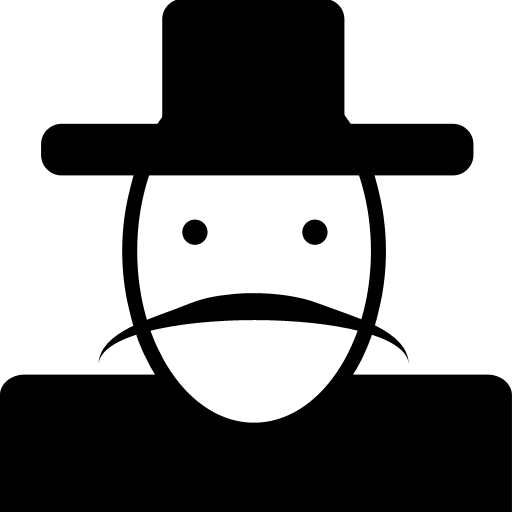 科技微讯
科技微讯







