关于gitlab-ce数据库丢失后的修复
简介
在2023年4月24日晚接到gitlab升级通知后,例行升级惹出的大问题。本文记录了修复gitlab的全过程及中间放下的错。由于中间部分操作未能及时记录截图,所以在这使用中间备份的一些场景进行复现。对自己做一个反省。
基本情况:
当前版本 gitlab-ce:15.9.5 升级版本 gitlab-ce:15.11.0 操作系统 Linux debian10 4.19.0-10-amd64 #1 SMP Debian 4.19.132-1 (2020-07-24) x86_64 GNU/Linux 硬件 2c8g50g硬盘 500+仓库 和 执行任务的13个gitlab-runner
问题出现
照例使用这条命令进行升级重启,这不升级不要紧,一升级就出了大问题。此时为第一个错误,没有对虚拟机进行快照就对内部应用进行升级。由于通过docker部署gitlab已经超过5年了,每次更新都是这么进行的,这次也没有太多要注意的意识。而且作为一个只有2c8g50g硬盘的虚拟机,在gitlab占据了30g的情况下,也没有太多硬盘资源做好实时备份。
docker rm -f docker && docker pull gitlab/gitlab-ce:latest && docker run -it --log-opt max-size=10m --log-opt max-file=3 -p 443:443 --name gitlab --restart always -v /root/gitlab/config:/etc/gitlab -v /root/gitlab/logs:/var/log/gitlab -v /root/gitlab/data:/var/opt/gitlab gitlab/gitlab-ce:latest
第一次报错
比较关键问题日志如下:
```bash
SELECT COUNT(*) FROM container_repositories WHERE migration_state = 'import_skipped'
ERROR: column "migration_state" does not exist at character 51
If you would like to restart the instance without attempting to
upgrade, add the following to your docker command:
-e GITLAB_SKIP_UNMIGRATED_DATA_CHECK=true
一看,都给你写好了,这不得了吗,直接加上,重启!
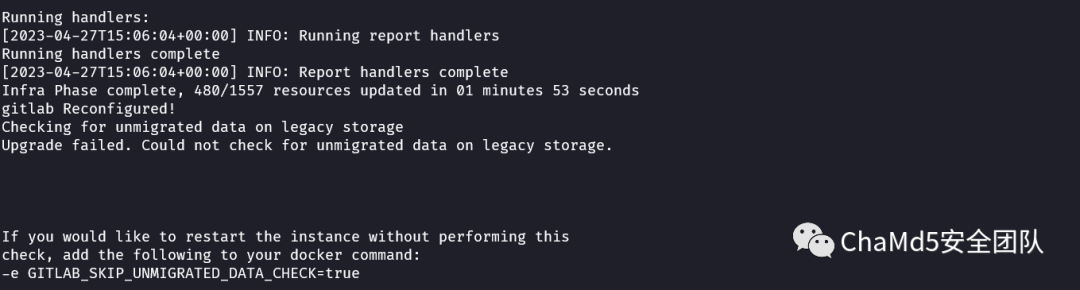
第二次报错
出我意料,又gg了
Running handlers:
[2023-04-27T15:20:30+00:00] INFO: Running report handlers
Running handlers complete
[2023-04-27T15:20:30+00:00] INFO: Report handlers complete
Infra Phase complete, 35/802 resources updated in 07 seconds
gitlab Reconfigured!
Checking for an omnibus managed postgresql: OK
Checking if postgresql['version'] is set: OK
Checking if we already upgraded: NOT OK
Checking for a newer version of PostgreSQL to install
Upgrading PostgreSQL to 13.8
Checking if PostgreSQL bin files are symlinked to the expected location: OK
Starting the database
Error starting the database. Please fix the error before continuing
Expected process to exit with [0], but received '1'
---- Begin output of gitlab-ctl start postgresql ----
STDOUT: fail: postgresql: runsv not running
STDERR:
---- End output of gitlab-ctl start postgresql ----
Ran gitlab-ctl start postgresql returned 1
Upgrading the existing database failed and was reverted.
Please check the output, and open an issue at:
https://gitlab.com/gitlab-org/omnibus-gitlab/issues
If you would like to restart the instance without attempting to
upgrade, add the following to your docker command:
-e GITLAB_SKIP_PG_UPGRADE=true
加上,然后使用gitlab/gitlab-ce:15.9.5-ce.0容器进行二次重启!
第三次报错
2023-04-27_23:47:06.16695 ts=2023-04-27T23:47:06.166Z caller=repair.go:52 level=error component=tsdb msg="failed to read meta.json for a block during repair process; skipping" dir=/var/opt/gitlab/prometheus/data/01GYSNK1JKD2X5125MP0ZRPKFH err="open /var/opt/gitlab/prometheus/data/01GYSNK1JKD2X5125MP0ZRPKFH/meta.json: permission denied"
2023-04-27_23:47:06.16695 ts=2023-04-27T23:47:06.166Z caller=repair.go:52 level=error component=tsdb msg="failed to read meta.json for a block during repair process; skipping" dir=/var/opt/gitlab/prometheus/data/01GYSWERS0EHQ52Y4RT2GF29Q0 err="open /var/opt/gitlab/prometheus/data/01GYSWERS0EHQ52Y4RT2GF29Q0/meta.json: permission denied"
2023-04-27_23:47:06.16698 ts=2023-04-27T23:47:06.166Z caller=main.go:1144 level=error err="opening storage failed: migrate WAL: check first existing segment: open /var/opt/gitlab/prometheus/data/wal/00017925: permission denied"
gitlab仿佛和我说,你敢二次重启,我就敢三次崩。不过通过log看出来,很简单的嘛,一个权限,回到了最初的起点,gitlab能自己修复权限,所以直接全给777完事
chmod -R 777 /root/gitlab/config
chmod -R 777 /root/gitlab/logs
chmod -R 777 /root/gitlab/data
第三次重启!
第四次报错
==> /var/log/gitlab/gitlab-rails/production.log <==
NoMethodError (undefined method `throttle_unauthenticated_api_enabled' for #<ApplicationSetting id: 1, default_projects_limit: 100000, signup_enabled: false, gravatar_enabled: true, sign_in_text: nil, created_at: "2019-11-03 17:51:42.367909000 +0000", updated_at: "2020-12-03 05:49:41.241233000 +0000", home_page_url: nil, default_branch_protection: 2, help_text: nil, restricted_visibility_levels: [], version_check_enabled: true, max_attachment_size: 10, default_project_visibility: 0, default_snippet_visibility: 0, user_oauth_applications: true, after_sign_out_path: nil, session_expire_delay: 10080, import_sources: ["github", "bitbucket", "bitbucket_server", "gitlab", "google_code", "fogbugz", "git", "gitlab_project", "gitea", "manifest", "phabricator"], help_page_text: nil, shared_runners_enabled: true, max_artifacts_size: 100, runners_registration_token: nil, max_pages_size: 100, require_two_factor_authentication: false, two_factor_grace_period: 48, metrics_enabled: false, metrics_host: "localhost", metrics_pool_size: 16, metrics_timeout: 10, metrics_method_call_threshold: 10, recaptcha_enabled: false, metrics_port: 8089, akismet_enabled: false, metrics_sample_interval: 15, email_author_in_body: false, default_group_visibility: 0, repository_checks_enabled: true, shared_runners_text: nil, metrics_packet_size: 1, disabled_oauth_sign_in_sources: [], health_check_access_token: [FILTERED], container_registry_token_expire_delay: 5, after_sign_up_text: "", user_default_external: false, elasticsearch_indexing: [FILTERED], elasticsearch_search: [FILTERED], repository_storages: ["default"], enabled_git_access_protocol: nil, usage_ping_enabled: false, sign_in_text_html: "", help_page_text_html: "", shared_runners_text_html: "", after_sign_up_text_html: "", rsa_key_restriction: 0, dsa_key_restriction: 0, ecdsa_key_restriction: 0, ed25519_key_restriction: 0, housekeeping_enabled: true, housekeeping_bitmaps_enabled: true, housekeeping_incremental_repack_period: 10, housekeeping_full_repack_period: 50, housekeeping_gc_period: 200, html_emails_enabled: true, plantuml_url: nil, plantuml_enabled: false, shared_runners_minutes: 0, repository_size_limit: 0, terminal_max_session_time: 0, unique_ips_limit_per_user: 10, unique_ips_limit_time_window: 3600, unique_ips_limit_enabled: false, default_artifacts_expire_in: "30 days", elasticsearch_url: [FILTERED], elasticsearch_aws: [FILTERED], elasticsearch_aws_region: [FILTERED], elasticsearch_aws_access_key: nil, geo_status_timeout: 10, uuid:----------------
product_analytics_configurator_connection_string: nil, openai_api_key: nil>
Did you mean? throttle_unauthenticated_enabled
throttle_unauthenticated_enabled=
throttle_unauthenticated_enabled?
throttle_unauthenticated_enabled_was
throttle_authenticated_api_enabled
throttle_authenticated_api_enabled=
throttle_authenticated_api_enabled?
throttle_authenticated_api_enabled_was
throttle_authenticated_web_enabled
throttle_authenticated_web_enabled=
throttle_authenticated_web_enabled?
throttle_authenticated_api_enabled_change
throttle_authenticated_web_enabled_was):
很长一段的错误,到了这,我已经放弃了,开始转到另一个错误上。
SELECT COUNT(*) FROM container_repositories WHERE migration_state = 'import_skipped'
ERROR: column "migration_state" does not exist at character 51
登陆到数据库进行查看发现表里根本没有这一列,而且没有一行数据。
su - gitlab-psql
psql -h /var/opt/gitlab/postgresql -d gitlabhq_production
select * from container_repositories;
通过和gitlab官网的建表语句对比(https://gitlab.com/gitlab-org/gitlab/-/blob/master/db/structure.sql)
CREATE TABLE container_repositories (
id integer NOT NULL,
project_id integer NOT NULL,
name character varying NOT NULL,
created_at timestamp without time zone NOT NULL,
updated_at timestamp without time zone NOT NULL,
status smallint,
expiration_policy_started_at timestamp with time zone,
expiration_policy_cleanup_status smallint DEFAULT 0 NOT NULL,
expiration_policy_completed_at timestamp with time zone,
migration_pre_import_started_at timestamp with time zone,
migration_pre_import_done_at timestamp with time zone,
migration_import_started_at timestamp with time zone,
migration_import_done_at timestamp with time zone,
migration_aborted_at timestamp with time zone,
migration_skipped_at timestamp with time zone,
migration_retries_count integer DEFAULT 0 NOT NULL,
migration_skipped_reason smallint,
migration_state text DEFAULT 'default'::text NOT NULL,
migration_aborted_in_state text,
migration_plan text,
last_cleanup_deleted_tags_count integer,
delete_started_at timestamp with time zone,
status_updated_at timestamp with time zone,
CONSTRAINT check_05e9012f36 CHECK ((char_length(migration_plan) <= 255)),
CONSTRAINT check_13c58fe73a CHECK ((char_length(migration_state) <= 255)),
CONSTRAINT check_97f0249439 CHECK ((char_length(migration_aborted_in_state) <= 255))
);
发现从migration_state列开始,就都没了。这时候就犯了第二个错误,想当然的相信了自己家服务器的硬盘能力。但是上头,认为这个问题的出现只是这个表坏了,不行就重建一个嘛,建表语句都有,drop 重新create一个完事,看起来也不是什么重要的表,丢了就丢了呗。登陆上数据库,删库跑路(bushi ~ ~ ~ )
drop table container_repositories;
提示该表有外键,删了会有影响,这时候我哪里还管,删删删!!!
drop table container_repositories cascade;
强行将表删除,然后用上面的语句重建的表,重启!
第五次报错
啪啪啪!!! 打脸来的很突然,第五次报错的更加离谱。这里已经完全记不清楚原因了。到这,开始想到,google是人类的精华。Pia!(o ‵-′)ノ”(ノ﹏<。)
google摸了摸我的头说: 我不是!

不过这有怎么难到我,到处搜gitlab恢复文章,终于google不服有心人。找到了一篇类似的文章(https://tech.uupt.com/?p=147) ,对比后,我得出了如下的结论:
gitlab是挂了 gitlab是数据库出了问题 gitlab是数据库整个出了问题 gitlab是数据库整个没有从data目录中挂载过去导致gitlab启动时认为新程序,已经覆盖了一大部分数据了。 其他文件暂时应该没有问题
想到这,我心拔凉拔凉的,五年的代码都在这里面,五年啊~
冷静下来,我觉得会有如下几个方案供我选择
上策: 从原来的环境中完全恢复,数据库丢失通过分析硬盘文件进行恢复,这样能最大程度的保证不出什么问题。 中策: 通过迁移git-data下面的所有仓库数据,新建一个gitlab把原来的仓库都搞进去恢复。 下策: 全不要了,大不了重头再来!!!
此时,距离案发现场已经过去了3个小时,我意识到,以我50g的硬盘,再加上我不断的重启操作,我那可怜的数据库数据应该是活不全了。万一几百张表里面坏几个,我修也得修死,还不知道会不会隐藏什么神奇的bug。至于下策,想都不要想了,这没了和我的积累没了也差不多了。
那么压力就完全给到了中策上面,想到了恢复又以下几种可能。
通过git-data进行恢复,解析出所有git-data的仓库,然后进行复原。 通过自己平时用的5台电脑的上仓库,私人的gitlab对权限管控比较严格,能提交代码的电脑只有这五台,所以我将这五台上的仓库找到最新的提交上去也不是不行。
但仓库超过500个时,我想了想,我得一个一个的找到他们,还得一个一个的比较5台电脑上不同仓库的时间,这工作量好像有点超出了我能力范围,于是,压力又来到了第一个选项:git-data恢复
在我的设想中,git-data恢复有三种
git-data直接可用 gitlab支持直接导入git-data 通过工具把git-data解析出来
这时候,我满怀希望的看了眼git-data下的仓库文件,他回敬了我一盆冷水
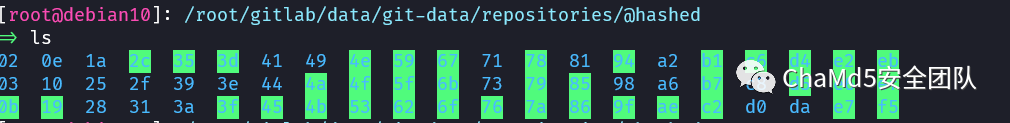
全是hash,gitlab从13开始使用hash模式储存代码,到14已经完全废除了原来的代码仓库模式。只觉得bbq就在眼前~~
此路不同,直接转其他路,google开启,对二三进行疯狂搜索,一无所获,这时候,我意识到,我只剩一条路可以走了。
开启仓库寻找之路
git-data目前乱七八糟的,但是他作为一个存储仓库的目录,一定有他的规范
find ./ |grep config
搜索出了一部分config的文件,那就证明,git-data只是一个不带名字的目录而已,而且config内还包括仓库名字,那这事就明朗了。就以下三步:
解析出所有的git仓库 新建一个gitlab,做好基本配置 在gitlab新建仓库 把每个git仓库都push上去 收工
在stackoverflow上找到了提取所有仓库的代码,为了安全起见,我将gitlab文件都备份到了test下面,随便折腾。
for GITDIR in $(find /root/test/gitlab/data/git-data/repositories/@hashed/ -maxdepth 3 -type d -name '*[0-9a-f].git'); do
echo "$(cat ${GITDIR}/config | grep fullpath | awk -F " = " '{print $2}') $GITDIR"
done
xxxxxxx/xxxxxxxxx /root/test/gitlab/data/git-data/repositories/@hashed/xx/xx/xxxxxxxxxxxxxxxxxxxxxxxxxxxxxxxx.git
xxxxxxx/xxxxxxxxx /root/test/gitlab/data/git-data/repositories/@hashed/xx/xx/xxxxxxxxxxxxxxxxxxxxxxxxxxxxxxxx.git
xxxxxxx/xxxxxxxxx /root/test/gitlab/data/git-data/repositories/@hashed/xx/xx/xxxxxxxxxxxxxxxxxxxxxxxxxxxxxxxx.git
ok第一步完工,第二步,建立一个新的gitlab,在这里,我只保留conf目录,其他的都为空目录进去,chmod好相关权限,启动,修改用户密码,配置文字等。
docker run -it --log-opt max-size=10m --log-opt max-file=3 -p 443:443 --name gitlab --restart always -v /root/gitlab/config:/etc/gitlab -v /root/gitlab/logs:/var/log/gitlab -v /root/gitlab/data:/var/opt/gitlab gitlab/gitlab-ce:latest
gitlab-rails console
user = User.where(id:1).first
user.password = 'newpassword'
user.password_confirmation = 'newpassword'
user.save!
第二步也很简单就完成了,接下来就是第三步,把仓库还原进去 首先新建一个同名仓库,然后在git-data的该仓库下面试试git push,由于有些仓库较为久远,还是master分支,新库都默认时main分支,所以在此需要测试推送分支。这里又有个不好的习惯,自己写的代码都是master分支,只有极个别的几个仓库采用了其他分支,以后一定改!
cd /root/test/gitlab/data/git-data/repositories/@hashed/xx/xx/xxxxxxxxxxxxxxxxxxxxxxxxxxxxxxxx.git
git remote add origin ssh://url/user/xx.git
git push --set-upstream origin master || git push --set-upstream origin main
成功,登陆gitlab仓库看,历史记录都在,换个电脑git pull下来,git log,git branch等都和历史一样,这时候,我就知道我稳了。接下来就是批量恢复的阶段了。
500多个仓库,手工建那我手没了,申请一个token,用token批量建立仓库。然后python生成命令进行执行,完美。
for i in s.split('\n'):
t=i.split('/')[1]
tmp=f'curl --header "PRIVATE-TOKEN: TOKEN" -X POST "https://url/api/v4/projects?name={t}&namespace_id=1"'
print(tmp)
for tt in mmm:
t=tt.split()
t1=t[0].split('/')[1]
t2=t[1]
print(f'cd {t2}')
print(f"git remote add origin ssh://url/user/{t1}.git")
print("git push --set-upstream origin master || git push --set-upstream origin main")
print()
最后经过执行,只有一个仓库不知道啥原因,没有name,手工运作一下,over!
gitlab cicd修复
我对于gitlab cicd的依赖很大,历史上大约有300万次的cicd记录,所以gitlab-runner必不可少,还好执行的机器不多,也就7台,所以每个上去看一下,将同名的runner建立起来,也顺便清理了几个不需要的runner。
cat /etc/gitlab-runner/config.toml
sudo gitlab-runner register --url "" -r='' --name="" --tag-list "" --executor "docker" --docker-image "" --docker-pull-policy="if-not-present" --locked=false --run-untagged=true -n
sudo gitlab-runner register --url "" -r='' --name="" --tag-list "" --executor "shell" ----locked=false --run-untagged=true -n
此时没有意识到tag的做法,所以后面根据cicd文件,重新填了下对应runner的tag。
gitlab mail修复
在新的环境中,突然发现gitlab的邮件功能不可用了,gitlab邮件对我的任务提醒包括登陆提示都有很重要的作用。测试发了下邮件,得到如下错误:
gitlab enable_starttls and :tls are mutually exclusive. Set :tls if you're on an SMTPS connection. Set :enable_starttls if you're on an SMTP connection and using STARTTLS for secure TLS upgrade.
google下相关问题,源于配置的冲突,对配置做如下修改
Notify.test_email('xx@xx','email title','email content desc').deliver_now
修改前:
gitlab_rails['smtp_enable_starttls_auto'] = true
gitlab_rails['smtp_tls'] = true
gitlab_rails['smtp_enable_starttls'] = true
修改后:
gitlab_rails['smtp_enable_starttls_auto'] = false
gitlab_rails['smtp_tls'] = true
gitlab_rails['smtp_enable_starttls'] = true
gitlab-ctl reconfigure && gitlab-ctl restart
重启后完美解决问题。
gitlab 备份
既然都吃了这么大一个亏了,那不得多加备份,上备份配置,保留最近7天的备份
gitlab_rails['manage_backup_path'] = true
gitlab_rails['backup_path'] = "/var/opt/gitlab/backups"
gitlab_rails['backup_archive_permissions'] = 0644
gitlab_rails['backup_keep_time'] = 604800
然后执行下gitlab-rake gitlab:backup:create 嘛 纳尼!!! 这也能报错???
{"command":"create","error":"manager: repository empty: repository skipped",-------
省略10w字
2023-04-24 16:30:56 UTC -- Deleting tar staging files ...
2023-04-24 16:30:56 UTC -- Cleaning up /var/opt/gitlab/backups/db
2023-04-24 16:30:56 UTC -- Cleaning up /var/opt/gitlab/backups/repositories
2023-04-24 16:30:56 UTC -- Deleting tar staging files ... done
2023-04-24 16:30:56 UTC -- Deleting backups/tmp ...
2023-04-24 16:30:56 UTC -- Deleting backups/tmp ... done
2023-04-24 16:30:56 +0000 -- Deleting backup and restore lock file
rake aborted!
- 下面这个可能存在
ActiveRecord::StatementInvalid: PG::UndefinedTable: ERROR: relation "design_management_repositories" does not exist
LINE 8: WHERE a.attrelid = '"design_management_repositories"'::regc...
- 上面这个可能存在
^
/opt/gitlab/embedded/lib/ruby/gems/3.0.0/gems/activerecord-6.1.7.2/lib/active_record/connection_adapters/postgresql/database_statements.rb:19:in `exec'
/opt/gitlab/embedded/lib/ruby/gems/3.0.0/gems/activerecord-6.1.7.2/lib/active_record/connection_adapters/postgresql/database_statements.rb:19:in `block (2 levels) in query'
通过查询官方文档(https://docs.gitlab.cn/ee/raketasks/backup_restore.html) 在gitlab12.1之前使用gitlab-rake gitlab:backup:create 12.2以后使用 sudo gitlab-backup create 命令进行备份,换了命令,搞定。通过crontab进行定时备份
0 5 * * * bash /root/gitlab/bak.sh >> /var/gitlab_bak.log
至此,gitlab恢复,五年的代码都回来了。
总结
至此,经历了两个晚上终于完成了对gitlab的恢复,也不由得写下此文以作纪念。
做升级前要做好备份,不可随意升级,哪怕这个服务器跑了2年没关过,这个系统升级了2年没出问题 出现问题的第一件事,就是google相同问题,并且保存现场。 对于重要的数据备份最好做到多地多备。 对于没把握的事,要慎重点,不然损失难料。
招新小广告
ChaMd5 Venom 招收大佬入圈
新成立组IOT+工控+样本分析 长期招新
欢迎联系admin@chamd5.org

关注公众号:拾黑(shiheibook)了解更多
[广告]赞助链接:
四季很好,只要有你,文娱排行榜:https://www.yaopaiming.com/
让资讯触达的更精准有趣:https://www.0xu.cn/
 关注网络尖刀微信公众号
关注网络尖刀微信公众号随时掌握互联网精彩
- 1 习近平同马克龙交流互动的经典瞬间 7904107
- 2 仅退款225个快递女子曾打造富婆人设 7808112
- 3 确认完最后一步 反诈民警蹲地上哭了 7712907
- 4 三项世界级成就见证中国实力 7617985
- 5 荷兰大臣:没想到中方叫停芯片出口 7520605
- 6 美国发生特大诈骗案 特朗普怒批 7425633
- 7 危险信号!俄数百辆保时捷突然被锁死 7328643
- 8 众擎T800人形机器人一脚踹倒自家CEO 7232650
- 9 15岁高中生捐赠南京大屠杀日军罪证 7141798
- 10 今日大雪 要做这些事 7044173







 Chamd5安全团队
Chamd5安全团队







