C# 生成二维码方法(QRCoder)
↓推荐关注↓
二维码很多地方都有使用到。如果是静态的二维码还是比较好处理的,通过在线工具就可以直接生成一张二维码图片,比如:草料二维码。
但有的时候是需要动态生成的(根据动态数据生成),这个使用在线就工具就无法实现了。最好是能在代码中直接生成一个二维码图片,介绍下使用QRCoder类库在代码中生成二维码。
网上生成二维码的组件还是挺多的,但是真正好用且快速的却不多。QRCoder就是我在众多中找到的,它的生成速度快、而且使用也相当方便。
开始编码
1、安装 QRCoder组件。在项目上通过NuGet包管理器来安装,搜索名称:QRCoder
2、在代码中添加引用:using QRCoder;
3、编码生成
private void RenderQrCode()
{
string level = comboBoxECC.SelectedItem.ToString();
QRCodeGenerator.ECCLevel eccLevel = (QRCodeGenerator.ECCLevel)(level == "L" ? 0 : level == "M" ? 1 : level == "Q" ? 2 : 3);
using (QRCodeGenerator qrGenerator = new QRCodeGenerator())
{
using (QRCodeData qrCodeData = qrGenerator.CreateQrCode(textBoxQRCode.Text, eccLevel))
{
using (QRCode qrCode = new QRCode(qrCodeData))
{
pictureBoxQRCode.BackgroundImage = qrCode.GetGraphic(20, Color.Black, Color.White,
GetIconBitmap(), (int) iconSize.Value);
this.pictureBoxQRCode.Size = new System.Drawing.Size(pictureBoxQRCode.Width, pictureBoxQRCode.Height);
//Set the SizeMode to center the image.
this.pictureBoxQRCode.SizeMode = PictureBoxSizeMode.CenterImage;
pictureBoxQRCode.SizeMode = PictureBoxSizeMode.StretchImage;
}
}
}
}
上面代码运行的结果

还可以加上logo
private Bitmap GetIconBitmap()
{
Bitmap img = null;
if (iconPath.Text.Length > 0)
{
try
{
img = new Bitmap(iconPath.Text);
}
catch (Exception)
{
}
}
return img;
}
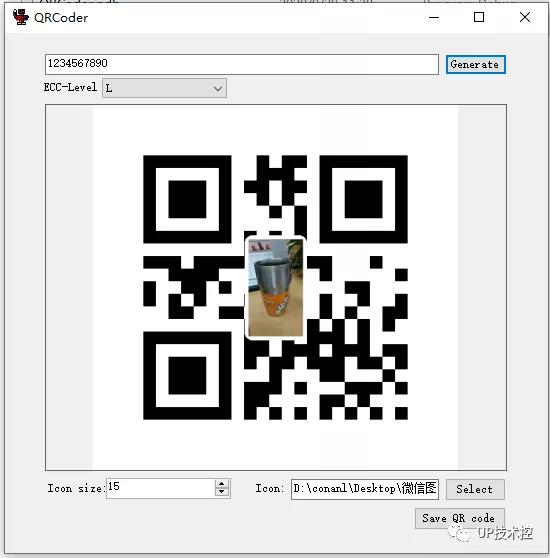
完整代码
using System;
using System.Collections.Generic;
using System.ComponentModel;
using System.Data;
using System.Drawing;
using System.Linq;
using System.Text;
using System.Windows.Forms;
using QRCoder;
using System.Drawing.Imaging;
using System.IO;
namespace QRCoderDemo
{
public partial class Form1 : Form
{
public Form1()
{
InitializeComponent();
}
private void Form1_Load(object sender, EventArgs e)
{
comboBoxECC.SelectedIndex = 0; //Pre-select ECC level "L"
RenderQrCode();
}
private void buttonGenerate_Click(object sender, EventArgs e)
{
RenderQrCode();
}
private void RenderQrCode()
{
string level = comboBoxECC.SelectedItem.ToString();
QRCodeGenerator.ECCLevel eccLevel = (QRCodeGenerator.ECCLevel)(level == "L" ? 0 : level == "M" ? 1 : level == "Q" ? 2 : 3);
using (QRCodeGenerator qrGenerator = new QRCodeGenerator())
{
using (QRCodeData qrCodeData = qrGenerator.CreateQrCode(textBoxQRCode.Text, eccLevel))
{
using (QRCode qrCode = new QRCode(qrCodeData))
{
pictureBoxQRCode.BackgroundImage = qrCode.GetGraphic(20, Color.Black, Color.White,
GetIconBitmap(), (int) iconSize.Value);
this.pictureBoxQRCode.Size = new System.Drawing.Size(pictureBoxQRCode.Width, pictureBoxQRCode.Height);
//Set the SizeMode to center the image.
this.pictureBoxQRCode.SizeMode = PictureBoxSizeMode.CenterImage;
pictureBoxQRCode.SizeMode = PictureBoxSizeMode.StretchImage;
}
}
}
}
private Bitmap GetIconBitmap()
{
Bitmap img = null;
if (iconPath.Text.Length > 0)
{
try
{
img = new Bitmap(iconPath.Text);
}
catch (Exception)
{
}
}
return img;
}
private void selectIconBtn_Click(object sender, EventArgs e)
{
OpenFileDialog openFileDlg = new OpenFileDialog();
openFileDlg.Title = "Select icon";
openFileDlg.Multiselect = false;
openFileDlg.CheckFileExists = true;
if (openFileDlg.ShowDialog() == System.Windows.Forms.DialogResult.OK)
{
iconPath.Text = openFileDlg.FileName;
if (iconSize.Value == 0)
{
iconSize.Value = 15;
}
}
else
{
iconPath.Text = "";
}
}
private void btn_save_Click(object sender, EventArgs e)
{
// Displays a SaveFileDialog so the user can save the Image
SaveFileDialog saveFileDialog1 = new SaveFileDialog();
saveFileDialog1.Filter = "Bitmap Image|*.bmp|PNG Image|*.png|JPeg Image|*.jpg|Gif Image|*.gif";
saveFileDialog1.Title = "Save an Image File";
saveFileDialog1.ShowDialog();
// If the file name is not an empty string open it for saving.
if (saveFileDialog1.FileName != "")
{
// Saves the Image via a FileStream created by the OpenFile method.
using (FileStream fs = (System.IO.FileStream) saveFileDialog1.OpenFile())
{
// Saves the Image in the appropriate ImageFormat based upon the
// File type selected in the dialog box.
// NOTE that the FilterIndex property is one-based.
ImageFormat imageFormat = null;
switch (saveFileDialog1.FilterIndex)
{
case 1:
imageFormat = ImageFormat.Bmp;
break;
case 2:
imageFormat = ImageFormat.Png;
break;
case 3:
imageFormat = ImageFormat.Jpeg;
break;
case 4:
imageFormat = ImageFormat.Gif;
break;
default:
throw new NotSupportedException("File extension is not supported");
}
pictureBoxQRCode.BackgroundImage.Save(fs, imageFormat);
fs.Close();
}
}
}
public void ExportToBmp(string path)
{
}
private void textBoxQRCode_TextChanged(object sender, EventArgs e)
{
RenderQrCode();
}
private void comboBoxECC_SelectedIndexChanged(object sender, EventArgs e)
{
RenderQrCode();
}
}
}转自:UP技术控
链接:cnblogs.com/lyl6796910/p/13749491.html
- EOF -
关注「程序员的那些事」加星标,不错过圈内事
点赞和在看就是最大的支持❤️
关注公众号:拾黑(shiheibook)了解更多
[广告]赞助链接:
四季很好,只要有你,文娱排行榜:https://www.yaopaiming.com/
让资讯触达的更精准有趣:https://www.0xu.cn/
 关注网络尖刀微信公众号
关注网络尖刀微信公众号随时掌握互联网精彩
赞助链接
排名
热点
搜索指数
- 1 让人民群众有更多获得感 7988349
- 2 保时捷的回应雷军读了10遍以上 7998584
- 3 小米SU7 Ultra开售2小时大定超1万台 7892948
- 4 京津冀“链”出新活力 7756636
- 5 李嘉琦发长文告别《六姊妹》 7628809
- 6 特朗普:普京必须作出让步 7562459
- 7 刘畊宏较巅峰时期掉粉854.5万 7498910
- 8 降价近30万 雷军称让喜欢的人买得起 7367733
- 9 《小猪佩奇》猪妈妈宣布怀三胎 7240954
- 10 GPT-4.5发布 主打情商高 7133313




![甜甜佳 悠哉的日常[微风][微风][微风]](https://imgs.knowsafe.com:8087/img/aideep/2023/1/13/94b79a5c22abe357ef2c91a4beba81f7.jpg?w=250)


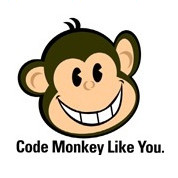 程序员的那些事
程序员的那些事







