4000字,25张精美交互图表,开启Plotly Express之旅

Plotly Express 是一个新的高级 Python 可视化库,它是 Plotly.py 的高级封装,为复杂图表提供简单的语法。最主要的是 Plotly 可以与 Pandas 数据类型 DataFrame 完美的结合,对于数据分析、可视化来说实在是太便捷了,而且是完全免费的,非常值得尝试
下面我们使用 Ployly 的几个内置数据集来进行相关图表绘制的演示
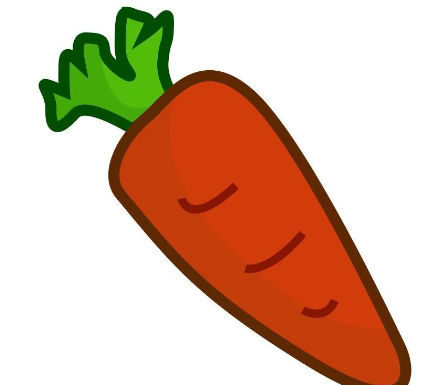
数据集
不同国家历年GDP收入与人均寿命
gap = px.data.gapminder()
gap2007 = gap.query("year==2007")
gap2007
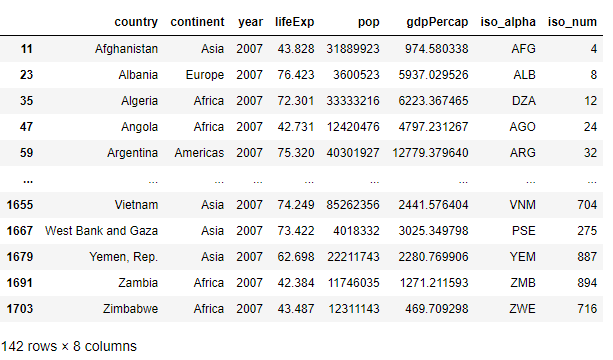
餐馆的订单流水
tips = px.data.tips()
tips
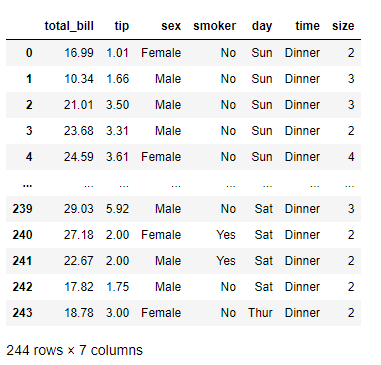
鸢尾花
iris = px.data.iris()
iris
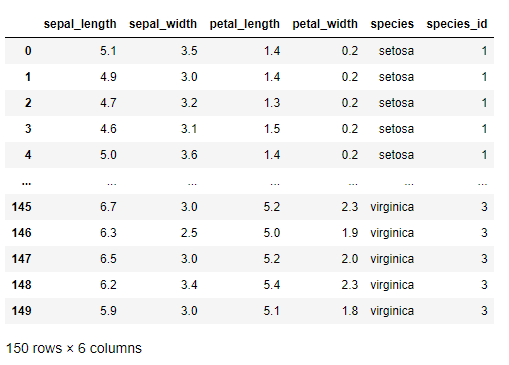
风力数据
wind = px.data.wind()
wind
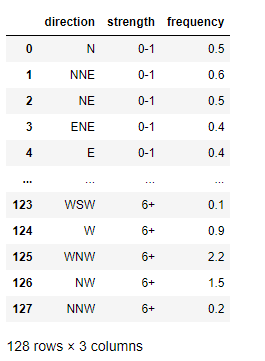
2013年蒙特利尔市长选举投票结果
election = px.data.election()
election
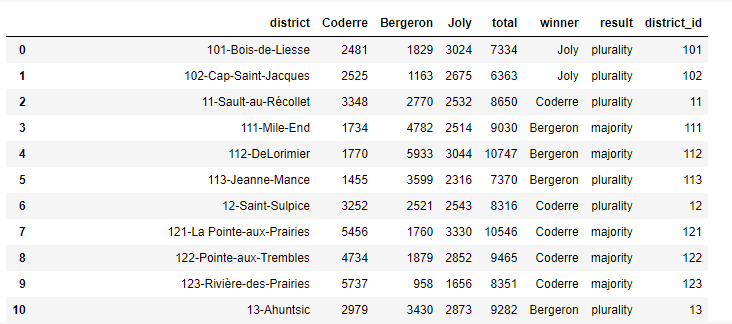
蒙特利尔一个区域中心附近的汽车共享服务的可用性
carshare = px.data.carshare()
carshare
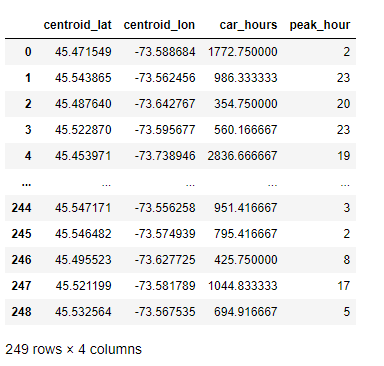
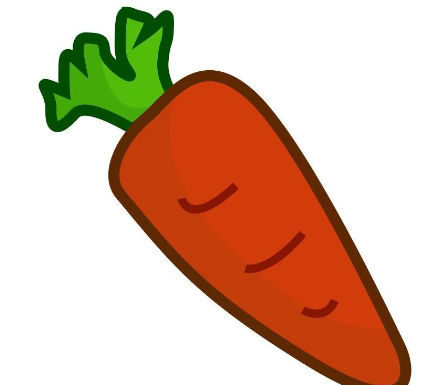
内置调色板
卡通片的色彩和序列
px.colors.carto.swatches()
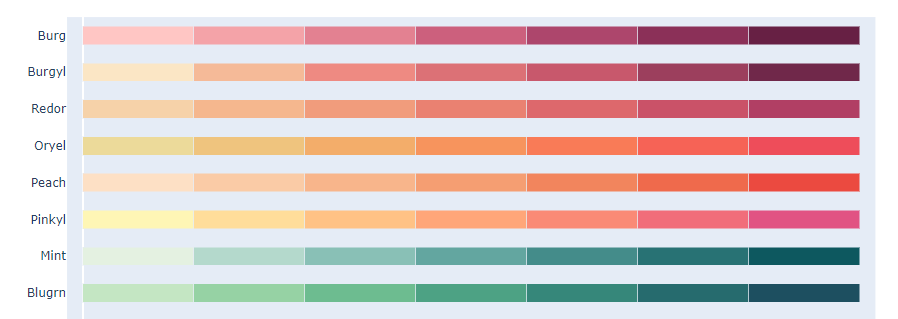
CMOcean项目的色阶
px.colors.cmocean.swatches()
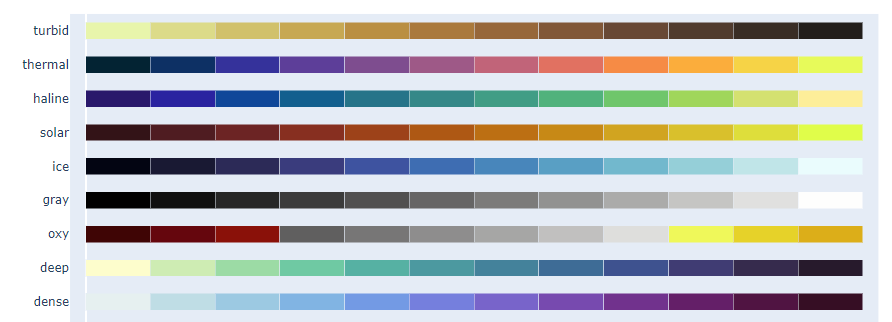
px.colors.colorbrewer
px.colors.cyclical
px.colors.diverging
px.colors.qualitative
px.colors.sequential
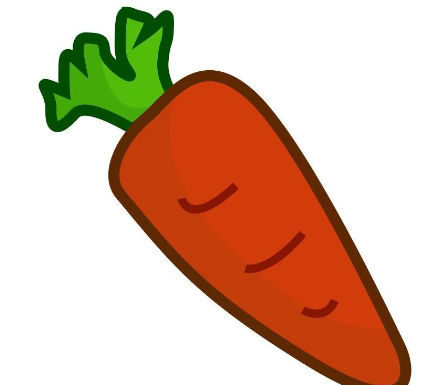
Plotly Express 基本绘图
散点图
px.scatter(gap2007, x="gdpPercap", y="lifeExp")
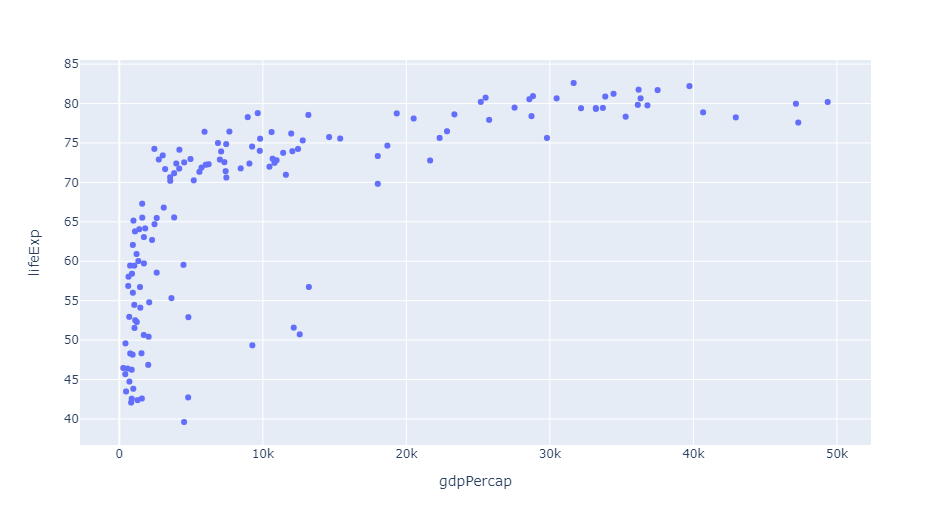
px.scatter(gap2007, x="gdpPercap", y="lifeExp", color="continent")

px.scatter(gap2007, x="gdpPercap", y="lifeExp", color="continent", size="pop", size_max=60)
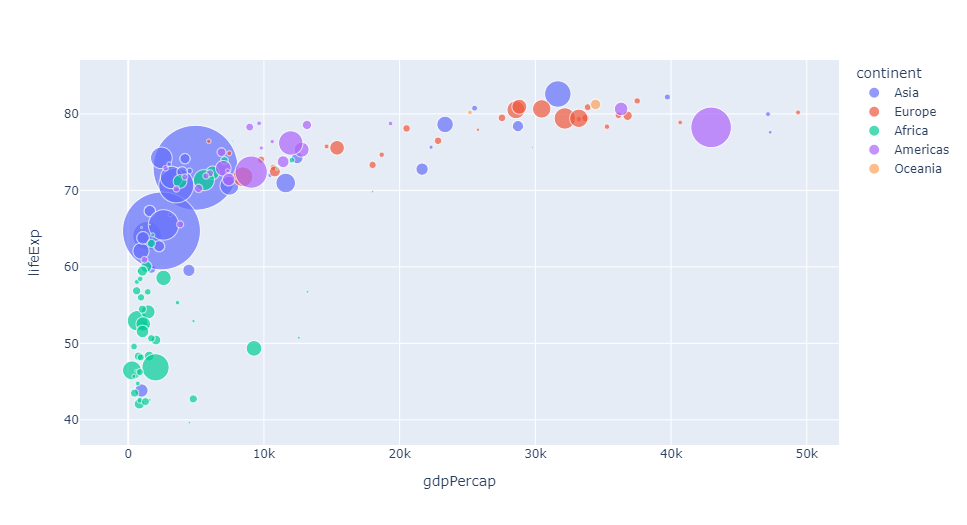

px.scatter(gap2007, x="gdpPercap", y="lifeExp", color="continent", size="pop",
size_max=60, hover_name="country", facet_col="continent", log_x=True)
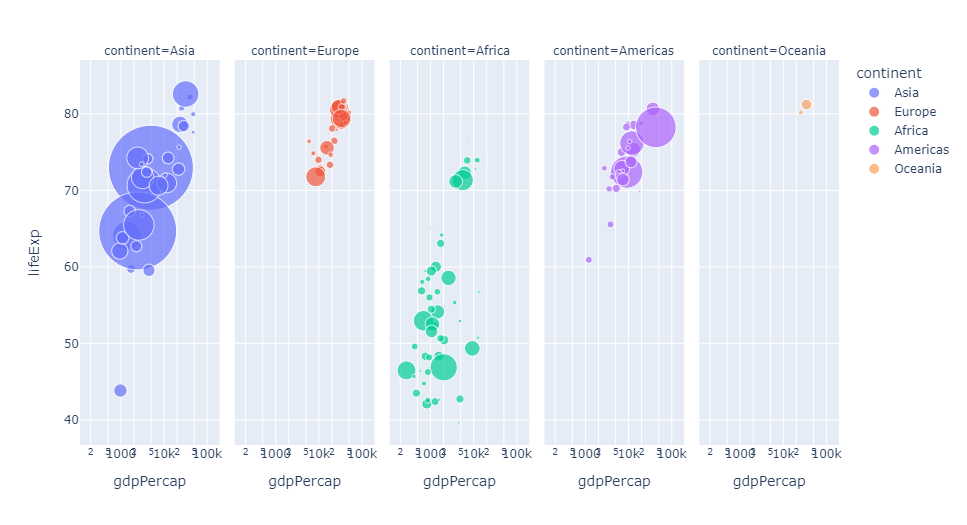
px.scatter(gap, x="gdpPercap", y="lifeExp", color="continent", size="pop",
size_max=60, hover_name="country", animation_frame="year", animation_group="country", log_x=True,
range_x=[100, 100000], range_y=[25, 90], labels=dict(pop="Population", gdpPercap="GDP per Capa", lifeExp="Life Expectancy"))

地理信息图
px.choropleth(gap, locations="iso_alpha", color="lifeExp", hover_name="country", animation_frame="year",
color_continuous_scale=px.colors.sequential.Plasma, projection="natural earth")

矩阵散点图
px.scatter_matrix(iris, dimensions=['sepal_width', 'sepal_length', 'petal_width', 'petal_length'], color='species', symbol='species')
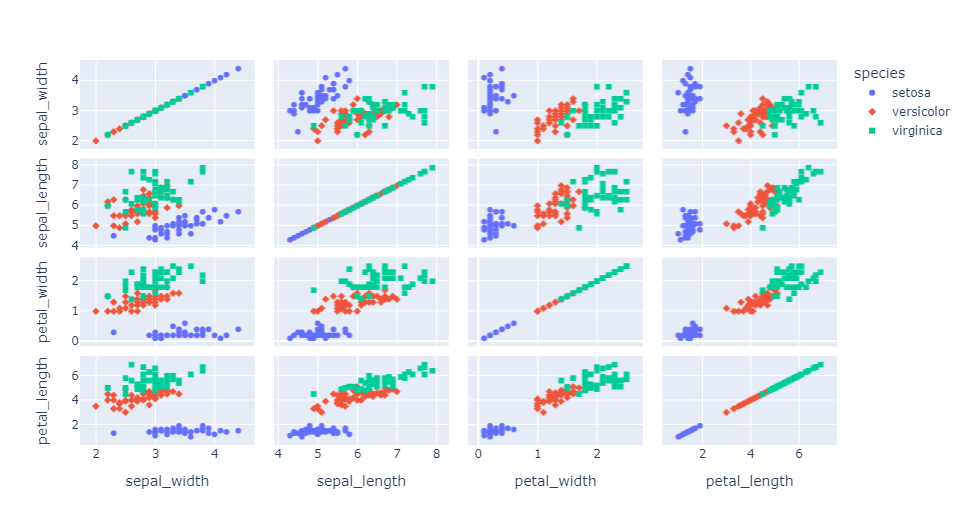
平行坐标图
px.parallel_coordinates(tips, color='size', color_continuous_scale=px.colors.sequential.Inferno)

三元散点图
px.scatter_ternary(election, a="Joly", b="Coderre", c="Bergeron", color="winner", size="total", hover_name="district",
size_max=15, color_discrete_map = {"Joly": "blue",
"Bergeron": "green", "Coderre":"red"} )
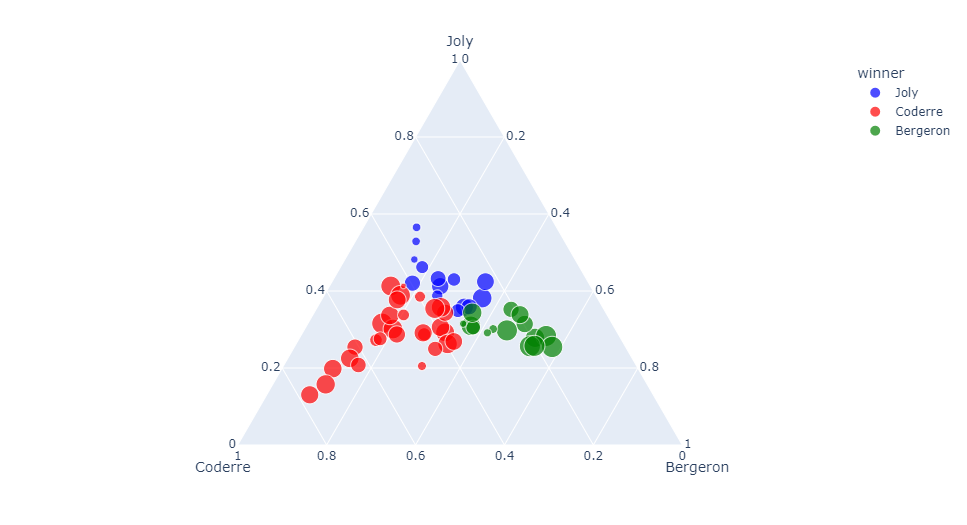
极坐标线条图
px.line_polar(wind, r="frequency", theta="direction", color="strength",
line_close=True,color_discrete_sequence=px.colors.sequential.Plotly3[-2::-1])
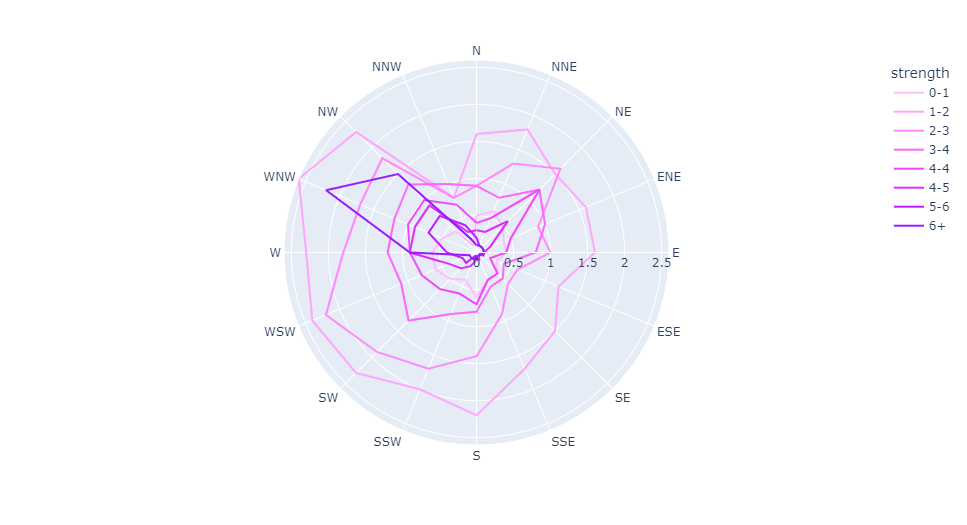
小提琴图
px.violin(tips, y="tip", x="sex", color="smoker", facet_col="day", facet_row="time",box=True, points="all",
category_orders={"day": ["Thur", "Fri", "Sat", "Sun"], "time": ["Lunch", "Dinner"]},
hover_data=tips.columns)
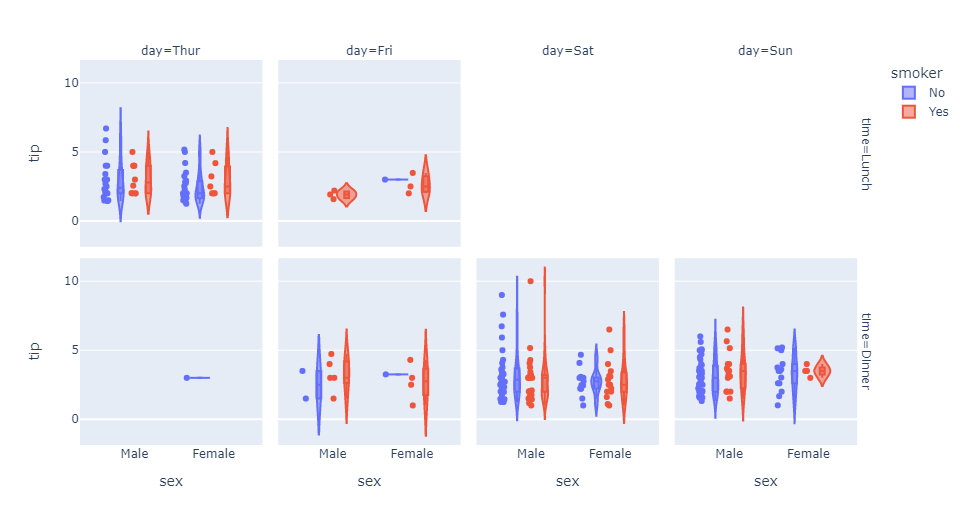
极坐标条形图
px.bar_polar(wind, r="frequency", theta="direction", color="strength",
color_discrete_sequence= px.colors.sequential.Plotly3[-2::-1])

并行类别图
px.parallel_categories(tips, color="size", color_continuous_scale=px.
colors.sequential.Inferno)

直方图
px.histogram(tips, x="total_bill", color="smoker",facet_row="day", facet_col="time")
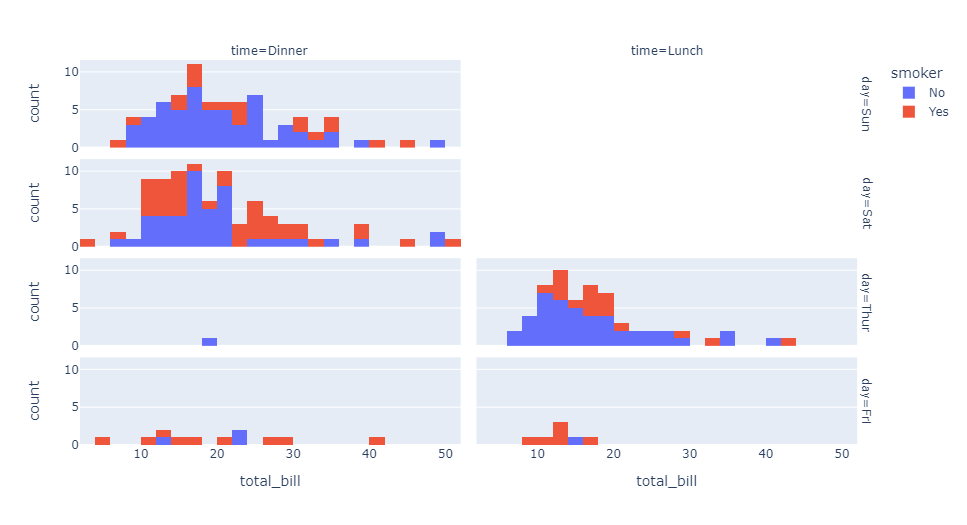
三维散点图
px.scatter_3d(election, x="Joly", y="Coderre", z="Bergeron", color="winner",
size="total", hover_name="district",symbol="result",
color_discrete_map = {"Joly": "blue", "Bergeron": "green",
"Coderre":"red"})

密度等值线图
px.density_contour(iris, x="sepal_width", y="sepal_length", color="species")

箱形图
px.box(tips, x="sex", y="tip", color="smoker", notched=True)
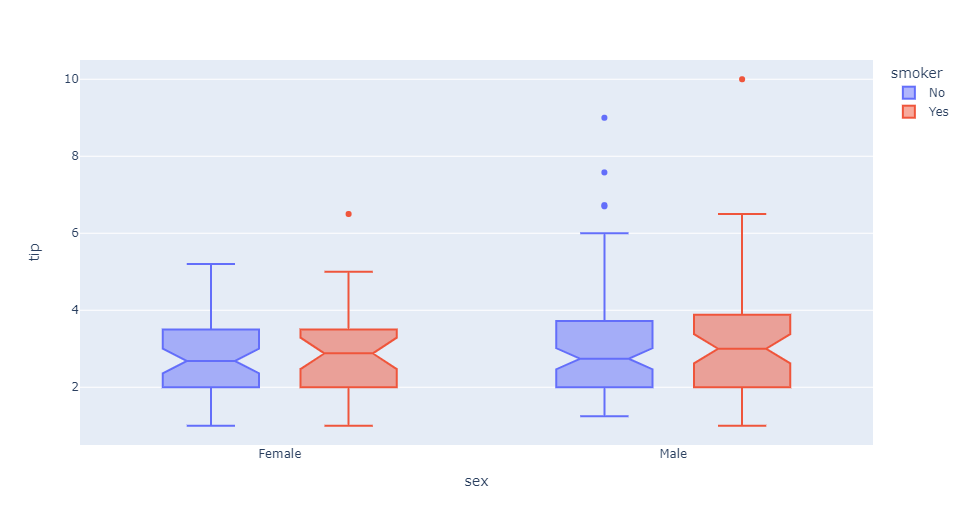
地理坐标线条图
px.line_geo(gap.query("year==2007"), locations="iso_alpha",
color="continent", projection="orthographic")

条线图
px.line(gap, x="year", y="lifeExp", color="continent",
line_group="country", hover_name="country",
line_shape="spline", render_mode="svg")

面积图
px.area(gap, x="year", y="pop", color="continent",
line_group="country")

热力图
px.density_heatmap(iris, x="sepal_width", y="sepal_length",
marginal_x="rug", marginal_y="histogram")
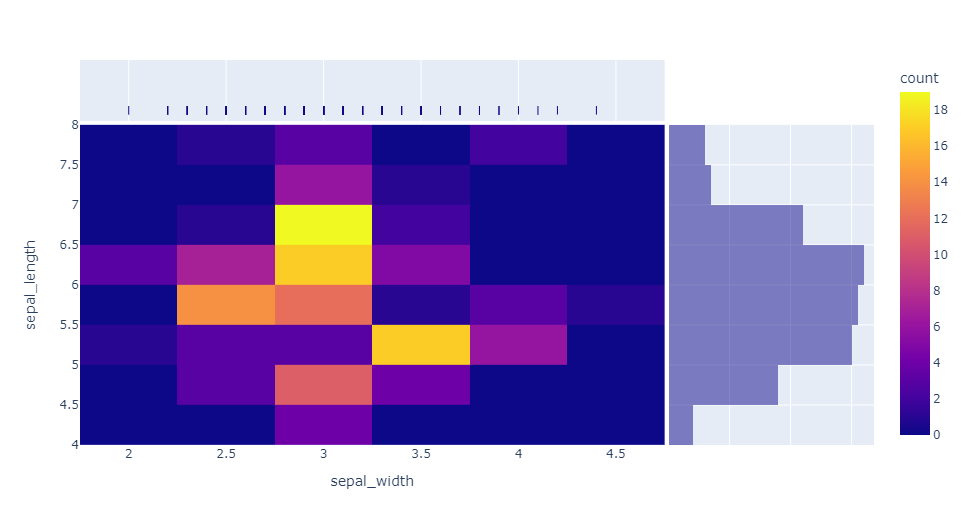
条形图
px.bar(tips, x="sex", y="total_bill", color="smoker", barmode="group")
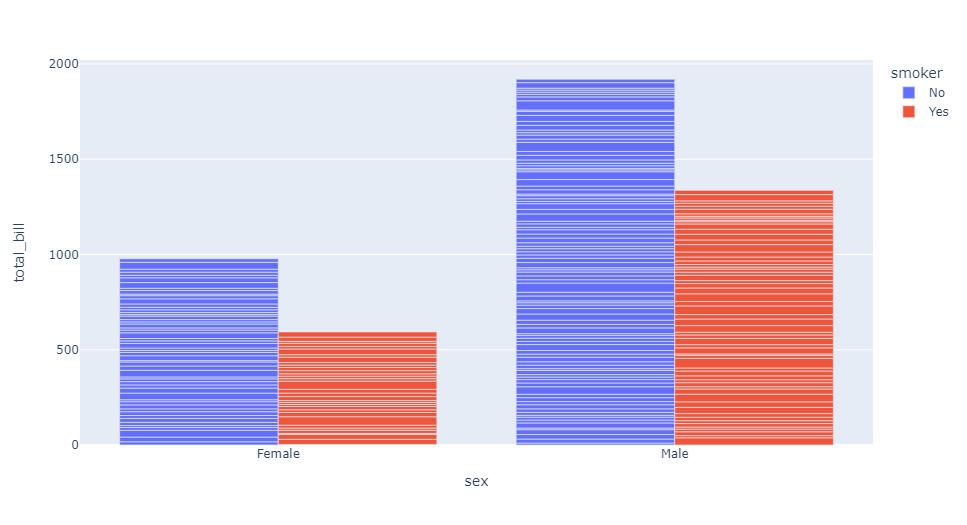
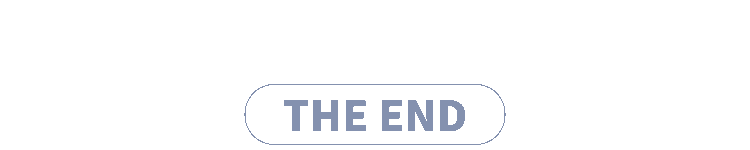

分享

点收藏

点点赞

点在看
关注公众号:拾黑(shiheibook)了解更多
[广告]赞助链接:
四季很好,只要有你,文娱排行榜:https://www.yaopaiming.com/
让资讯触达的更精准有趣:https://www.0xu.cn/
 关注网络尖刀微信公众号
关注网络尖刀微信公众号随时掌握互联网精彩
赞助链接
排名
热点
搜索指数
- 1 习近平同马克龙交流互动的经典瞬间 7904743
- 2 黑龙江水库冰面下现13匹冰冻马 7809056
- 3 微信表情包戒烟再度翻红 7712584
- 4 2025你的消费习惯“更新”了吗 7618025
- 5 三星堆与秦始皇帝陵竟有联系 7523042
- 6 为啥今年流感如此厉害 7423805
- 7 女子裤子内藏2斤多活虫入境被查 7329731
- 8 劲酒如何成了年轻女性的神仙水 7237282
- 9 杭州野生动物园黑熊突然袭击饲养员 7138035
- 10 中疾控流感防治七问七答 7039297







 AI100
AI100







