案例 :利用OpenCV,Python和Ubidots来构建行人计数器程序(附代码&解析)
本文将利用OpenCV,Python和Ubidots来编写一个行人计数器程序,并对代码进行了较为详细的讲解。
应用需求
编码?– 8个小节
测试
创造你自己的仪表板
结果展示
任何带有Ubuntu衍生版本的嵌入式Linux
操作系统中安装了Python 3或更高版本
OS中安装了OpenCV 3.0或更高版本。如果使用Ubuntu或其衍生产品,请按照官方安装教程或运行以下命令:
pip install opencv-contrib-python
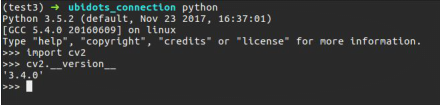
按照官方操作指南来安装Numpy,或者运行下面的命令
安装imutils
安装requests
2、编码
from imutils.object_detection
import non_max_suppression
import numpy as np
import imutils
import cv2
import requests
import time
import argparse
?
URL_EDUCATIONAL = "http://things.ubidots.com"
URL_INDUSTRIAL = "http://industrial.api.ubidots.com"
INDUSTRIAL_USER = True ?# Set this to False if you are an educational user
TOKEN = "...." ?# Put here your Ubidots TOKEN
DEVICE = "detector" ?# Device where will be stored the result
VARIABLE = "people" ?# Variable where will be stored the result
?
# Opencv pre-trained SVM with HOG people features
HOGCV = cv2.HOGDescriptor()
HOGCV.setSVMDetector(cv2.HOGDescriptor_getDefaultPeopleDetector())
cv2.HOGDescriptor_getDefaultPeopleDetector()调用了预先训练的模型,用于OpenCV的行人检测,并提供支持向量机特征的评估功能。
def detector(image):
????'''
????@image is a numpy array
????'''
?
????image = imutils.resize(image, width=min(400, image.shape[1]))
????clone = image.copy()
?
????(rects, weights) = HOGCV.detectMultiScale(image, winStride=(8, 8),
??????????????????????????????????????????????padding=(32, 32), scale=1.05)
?
????# Applies non-max supression from imutils package to kick-off overlapped
????# boxes
????rects = np.array([[x, y, x + w, y + h] for (x, y, w, h) in rects])
????result = non_max_suppression(rects, probs=None, overlapThresh=0.65)
?
????return result
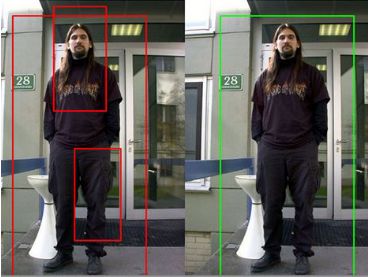
图片转载自https://www.pyimagesearch.com
def localDetect(image_path):
????result = []
????image = cv2.imread(image_path)
????if len(image) < = 0:
????????print("[ERROR] could not read your local image")
????????return result
????print("[INFO] Detecting people")
????result = detector(image)
?
????# shows the result
????for (xA, yA, xB, yB) in result:
????????cv2.rectangle(image, (xA, yA), (xB, yB), (0, 255, 0), 2)
?
????cv2.imshow("result", image)
????cv2.waitKey(0)
????cv2.destroyAllWindows()
?
return (result, image)
def cameraDetect(token, device, variable, sample_time=5):
?
????cap = cv2.VideoCapture(0)
????init = time.time()
?
????# Allowed sample time for Ubidots is 1 dot/second
????if sample_time < 1:
????????sample_time = 1
?
????while(True):
????????# Capture frame-by-frame
????????ret, frame = cap.read()
????????frame = imutils.resize(frame, width=min(400, frame.shape[1]))
????????result = detector(frame.copy())
?
????????# shows the result
????????for (xA, yA, xB, yB) in result:
????????????cv2.rectangle(frame, (xA, yA), (xB, yB), (0, 255, 0), 2)
????????cv2.imshow('frame', frame)
?
????????# Sends results
????????if time.time() - init >= sample_time:
????????????print("[INFO] Sending actual frame results")
????????????# Converts the image to base 64 and adds it to the context
????????????b64 = convert_to_base64(frame)
????????????context = {"image": b64}
????????????sendToUbidots(token, device, variable,
??????????????????????????len(result), context=context)
????????????init = time.time()
?
????????if cv2.waitKey(1) & 0xFF == ord('q'):
????????????break
?
????# When everything done, release the capture
????cap.release()
????cv2.destroyAllWindows()
?
def convert_to_base64(image):
????image = imutils.resize(image, width=400)
????img_str = cv2.imencode('.png', image)[1].tostring()
????b64 = base64.b64encode(img_str)
????return b64.decode('utf-8')
def detectPeople(args):
????image_path = args["image"]
????camera = True if str(args["camera"]) == 'true' else False
?
????# Routine to read local image
????if image_path != None and not camera:
????????print("[INFO] Image path provided, attempting to read image")
????????(result, image) = localDetect(image_path)
????????print("[INFO] sending results")
????????# Converts the image to base 64 and adds it to the context
????????b64 = convert_to_base64(image)
????????context = {"image": b64}
?
????????# Sends the result
????????req = sendToUbidots(TOKEN, DEVICE, VARIABLE,
????????????????????????????len(result), context=context)
????????if req.status_code >= 400:
????????????print("[ERROR] Could not send data to Ubidots")
????????????return req
?
????# Routine to read images from webcam
????if camera:
????????print("[INFO] reading camera images")
????????cameraDetect(TOKEN, DEVICE, VARIABLE)
def buildPayload(variable, value, context):
????return {variable: {"value": value, "context": context}}
?
?
def sendToUbidots(token, device, variable, value, context={}, industrial=True):
????# Builds the endpoint
????url = URL_INDUSTRIAL if industrial else URL_EDUCATIONAL
????url = "{}/api/v1.6/devices/{}".format(url, device)
?
????payload = buildPayload(variable, value, context)
????headers = {"X-Auth-Token": token, "Content-Type": "application/json"}
?
????attempts = 0
????status = 400
?
????while status >= 400 and attempts < = 5:
????????req = requests.post(url=url, headers=headers, json=payload)
????????status = req.status_code
????????attempts += 1
????????time.sleep(1)
?
return req
def argsParser():
????ap = argparse.ArgumentParser()
????ap.add_argument("-i", "--image", default=None,
????????????????????help="path to image test file directory")
????ap.add_argument("-c", "--camera", default=False,
????????????????????help="Set as true if you wish to use the camera")
????args = vars(ap.parse_args())
?
????return args
对于第7节,我们即将完成对代码的分析。函数 argsParser()简单地解析并通过终端将脚本的参数以字典的形式返回。在解析器中有两个参数:
· image:在你的系统中图片文件的路径
· camera:这个变量如果设置为‘true’,那么就会调用cameraDetect()方法
第8节:
def main():
????args = argsParser()
????detectPeople(args)
?
if __name__ == '__main__':
????main()
3、测试




python peopleCounter.py PATH_TO_IMAGE_FILE
python peopleCounter.py -i dataset/image_1.png
python peopleCounter.py -c true

4、创造你自己的仪表板
Canvas Widget Examples
Canvas Widget Introductory Demo
Canvas Creating a Real Time Widget
HTML
JS
var socket;
var srv = "industrial.ubidots.com:443";
// var srv = "app.ubidots.com:443" ?// Uncomment this line if you are an educational user
var VAR_ID = "5ab402dabbddbd3476d85967"; // Put here your var Id
var TOKEN = "" ?// Put here your token
$( document ).ready(function() {
??
function renderImage(imageBase64){
??if (!imageBase64) return;
??$('#img').attr('src', 'data:image/png;base64, ' + imageBase64);
}
??
// Function to retrieve the last value, it runs only once ?
function getDataFromVariable(variable, token, callback) {
??var url = 'https://things.ubidots.com/api/v1.6/variables/' + variable + '/values';
??var headers = {
????'X-Auth-Token': token,
????'Content-Type': 'application/json'
??};
??
??$.ajax({
????url: url,
????method: 'GET',
????headers: headers,
????data : {
??????page_size: 1
????},
????success: function (res) {
??????if (res.results.length > 0){
??????renderImage(res.results[0].context.image);
??????}
??????callback();
????}
??});
}
?
// Implements the connection to the server
socket = io.connect("https://"+ srv, {path: '/notifications'});
var subscribedVars = [];
?
// Function to publish the variable ID
var subscribeVariable = function (variable, callback) {
??// Publishes the variable ID that wishes to listen
??socket.emit('rt/variables/id/last_value', {
????variable: variable
??});
??// Listens for changes
??socket.on('rt/variables/' + variable + '/last_value', callback);
??subscribedVars.push(variable);
};
?
// Function to unsubscribed for listening
var unSubscribeVariable = function (variable) {
??socket.emit('unsub/rt/variables/id/last_value', {
????variable: variable
??});
??var pst = subscribedVars.indexOf(variable);
??if (pst !== -1){
????subscribedVars.splice(pst, 1);
??}
};
?
var connectSocket = function (){
??// Implements the socket connection
??socket.on('connect', function(){
????console.log('connect');
????socket.emit('authentication', {token: TOKEN});
??});
??window.addEventListener('online', function () {
????console.log('online');
????socket.emit('authentication', {token: TOKEN});
??});
??socket.on('authenticated', function () {
????console.log('authenticated');
????subscribedVars.forEach(function (variable_id) {
??????socket.emit('rt/variables/id/last_value', { variable: variable_id });
????});
??});
}
?
/* Main Routine */
getDataFromVariable(VAR_ID, TOKEN, function(){
??connectSocket();
});
??
connectSocket();
?
//connectSocket();
// Subscribe Variable with your own code.
subscribeVariable(VAR_ID, function(value){
??var parsedValue = JSON.parse(value);
??console.log(parsedValue);
??//$('#img').attr('src', 'data:image/png;base64, ' + parsedValue.context.image);
??renderImage(parsedValue.context.image);
??})
});
https://ajax.googleapis.com/ajax/libs/jquery/3.2.1/jquery.min.js
https://iot.cdnedge.bluemix.net/ind/static/js/libs/socket.io/socket.io.min.js
当你保存你的widget,你可以获得类似于下面的结果:
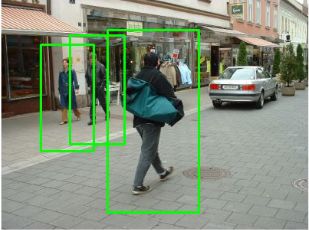
5、结果展示
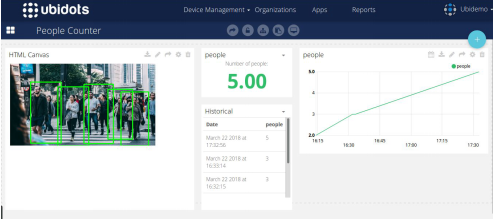
关于作者Jose García
UIS电子工程师,Ubuntu用户,布卡拉曼加人,程序员,有时很无聊,想要环游世界但却没太有希望完成这一梦想。?硬件和软件开发人员@Ubidots
原文标题:
People Counting with OpenCV, Python & Ubidots
原文链接:
译者简介:吴振东,法国洛林大学计算机与决策专业硕士。现从事人工智能和大数据相关工作,以成为数据科学家为终生奋斗目标。来自山东济南,不会开挖掘机,但写得了Java、Python和PPT。
北京外国语大学今年正式开设
“商业数据分析”方向在职研究生
毕业后
可获国家承认双一流高校硕士文凭
数据分析粉丝专属福利,扫码免费听课?

关注公众号:拾黑(shiheibook)了解更多
[广告]赞助链接:
四季很好,只要有你,文娱排行榜:https://www.yaopaiming.com/
让资讯触达的更精准有趣:https://www.0xu.cn/
 关注网络尖刀微信公众号
关注网络尖刀微信公众号随时掌握互联网精彩
- 1 中央经济工作会议在北京举行 7904321
- 2 紧急提醒:请在日中国公民进行登记 7807900
- 3 电子体温计没水银体温计准?医生解答 7713605
- 4 “九天”无人机成功首飞 7619531
- 5 断崖式降温!今冬最强寒潮来了 7522332
- 6 中央定调明年继续“国补” 7423816
- 7 陕西一地给枯草喷颜料?当地回应 7332167
- 8 北京延庆、房山已飘起雪花 7236231
- 9 00后女生摆摊卖水培蔬菜日售千元 7136454
- 10 寒潮来袭 “速冻”模式如何应对 7040415







 数据分析
数据分析







